內容目錄
內容目錄
用certbot-3来获取免费 ssl 证书。
各大浏览器停止对 http 的支持,所有的网站都需要一个 ssl 证书。收费的证书当然有保障,但是也还是有免费的午餐,如let'sencrypt。
获取证书这个操作需要一个客户端(或者说脚本来实现)。常见的客户端有:
acme.shcertbot
除了 let'sencrypt 之外,acme.sh支持多个公司的证书。(2021 年 8 月起,默认使用 ZeroSSL 的证书。)
这里还是使用 letsencrypt,使用官方推荐的certbot,好处是可以自动配置 nginx 参数。
1. 安装配置
直接使用dnf包安装工具。
sudo dnf install certbot python3-certbot-nginx -y2. 第一次生成证书:
- host 机器安装
nginxsudo dnf install nginx -y - 确保 host 开放
80和443端口sudo firewall-cmd --zone=public --add-port 443/tcp --permanent sudo firewall-cmd --zone=public --add-port 80/tcp --permanent sudo firewall-cmd --reload - 用
certbot运行
需要输入邮箱,是否同意等,按照常识输入即可sudo certbot-3 --domain your_domain --nginx - 修改 nginx 的配置,将 443 端口的配置单独拿出来
通常还会使用 cloudflare 的免费套餐来做 cdn 加速,有可能遇到 526 的问题,是说证书不合法。需要设定 cloudflare 证书的类型:
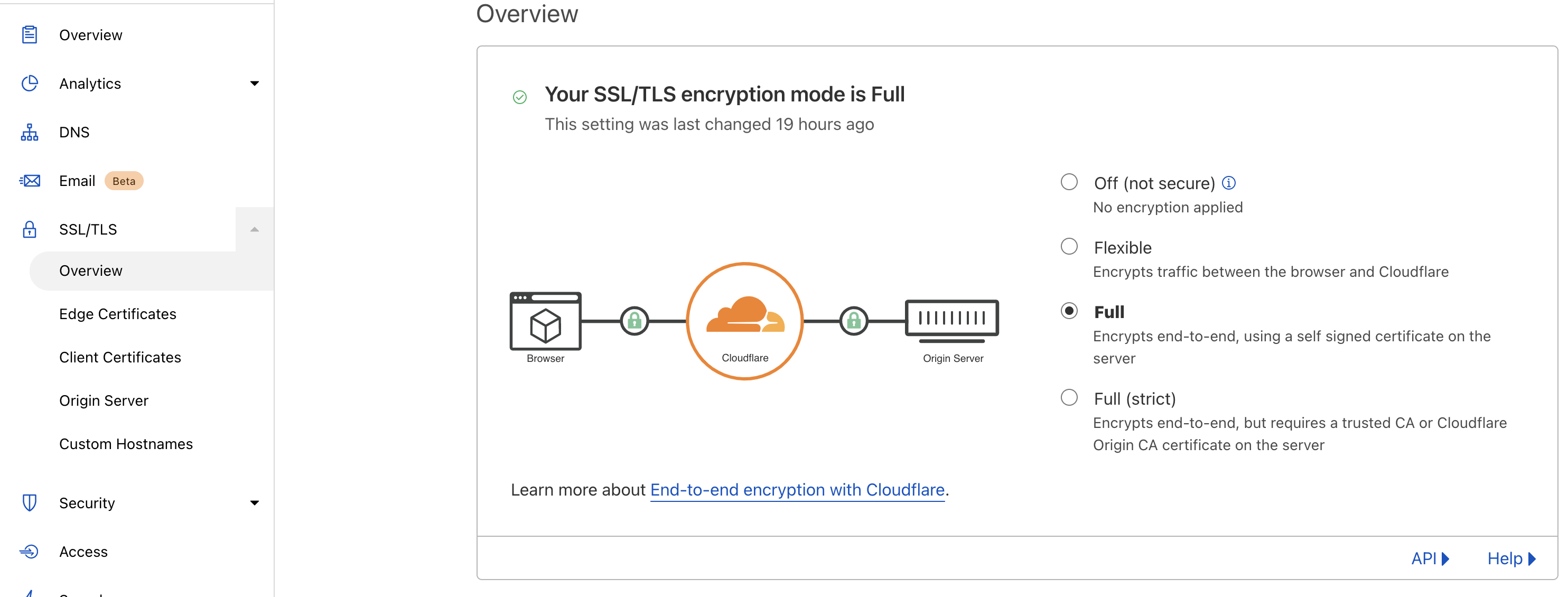
不要设定为 Full(strict),设定为 Full 即可。
3. 更新证书
通常免费证书只有 90 天有效期,需要在到期之前手动更新。更新证书之前需要先关闭 cloudflare。然后在网站 host 上运行:
sudo certbot-3 renew